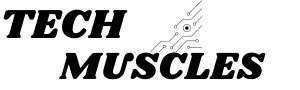Have you ever checked the status of your online order and found that it says “awaiting fulfillment”? If you’re unfamiliar with the term, it might leave you wondering what’s going on with your purchase. Is it on its way? Is it delayed? And how long does it take for the status to change?
In this article, we’ll break down what “awaiting fulfillment” means, why it happens, how it affects you as a customer, and what businesses can do to manage it. By the end, you’ll have a clearer understanding of this common e-commerce status and its implications.
What Does “Awaiting Fulfillment” Mean?
At its core, “awaiting fulfillment” is a term used in e-commerce to describe a stage in the order processing cycle. When you place an order online, the system updates the order status to “awaiting fulfillment” after payment is confirmed but before the item is shipped out.
In this stage, the retailer is still in the process of preparing the product for shipment. This could involve checking inventory, packing the product, or ensuring it’s ready to be dispatched.
Think of it as the “pre-shipping” phase. While the order has been placed and paid for, it hasn’t yet entered the hands of the shipping department. This is why some customers experience a bit of confusion when they see “awaiting fulfillment” on their order status. The good news is that this is a normal part of the order process.
Common Scenarios When “Awaiting Fulfillment” Occurs
Understanding when and why you might see “awaiting fulfillment” can give you peace of mind. Below are some common scenarios that lead to this order status:
Order Confirmation
After you place your order and complete the payment, the retailer’s system updates your order to “awaiting fulfillment.” This simply means that the payment has been processed, but the item is not yet in the packing or shipping stage.
For instance, if you buy a new laptop online, the retailer confirms your payment and updates the status to “awaiting fulfillment.” During this time, the item may be retrieved from inventory and prepared for packing.
Stock Availability
If an item is out of stock or only partially available, your order might remain in “awaiting fulfillment” until the stock is replenished. Retailers use this status to manage customer expectations while they wait for new stock to arrive.
For example, if you order a popular phone model during a sales event, and the stock is limited, your order could be marked as “awaiting fulfillment” until the store receives more units from the warehouse.
Backorders
In some cases, if the item is on backorder, it will stay in the “awaiting fulfillment” stage until the item is available again. Many retailers are upfront about this by showing an estimated shipping date, giving you an idea of when to expect the item to move forward in the fulfillment process.
Order Verification
Retailers may sometimes hold an order in “awaiting fulfillment” if there’s an issue with the payment or order verification. This could happen if the billing information doesn’t match, or if there’s a suspected fraudulent transaction. Once the issue is resolved, the order moves forward.
Impact of “Awaiting Fulfillment” on Customers and Businesses
For Customers:
If you’re a customer, seeing “awaiting fulfillment” may cause some confusion, especially if you were expecting the order to be shipped immediately. However, it’s important to note that this status doesn’t necessarily mean there’s a problem with your order. It simply means the retailer is in the process of preparing the product for dispatch.
Customer Anxiety and Expectations:
One of the biggest impacts of “awaiting fulfillment” is the uncertainty it causes. Customers may wonder when their order will ship, and some may even fear that the item is out of stock or facing delays.
To avoid frustration, businesses can help manage customer expectations by being transparent about order statuses and providing clear shipping timelines.
For Businesses:
From a business standpoint, “awaiting fulfillment” allows e-commerce companies to track and manage their inventory before shipping. It also gives them a buffer period to handle any unexpected order issues like backorders, stock shortages, or payment processing delays.
Businesses must ensure their fulfillment processes are as streamlined as possible to minimize the time an order stays in this phase. The longer an order stays in “awaiting fulfillment,” the higher the chances that customers may get frustrated and cancel the order.
How Long Does “Awaiting Fulfillment” Last?
The time frame for “awaiting fulfillment” can vary depending on several factors. Here’s a breakdown of typical timeframes and factors influencing the duration:
In-Stock Items
For items that are in stock, the process of moving from “awaiting fulfillment” to “shipped” usually takes 1-2 business days. Retailers often try to process orders quickly, especially during non-peak times when inventory levels are stable.
Backordered Items
If an item is backordered, the status could remain as “awaiting fulfillment” until new stock is received. This could take anywhere from a few days to several weeks, depending on the supplier and demand.
Payment Issues
If there’s an issue with payment verification or fraud detection, the order could stay in “awaiting fulfillment” until the issue is resolved. This could add additional time to the fulfillment process.
Processing Delays
During peak seasons (like holiday sales), fulfillment may take longer than usual. This is especially true if a retailer experiences a surge in orders and has to process a large volume of shipments.
Why Does My Order Stay in “Awaiting Fulfillment” for So Long?
If you’re seeing “awaiting fulfillment” for longer than expected, here are a few reasons why:
Stock or Supply Chain Issues
Sometimes, a product may be listed as in stock when you order it, but supply chain disruptions can cause delays in processing. For instance, a sudden surge in demand or problems with inventory management can lead to delays.
Shipping or Warehouse Delays
If a retailer’s warehouse is overloaded, or if there are issues with transportation (e.g., weather conditions or logistics problems), the fulfillment process might be delayed.
Order Verification Problems
Sometimes, the order might be flagged for verification issues. If you’ve placed the order with a new payment method or shipping address, this might trigger extra checks that slow down the process.
High Traffic or Backorders
During busy shopping seasons (e.g., Black Friday, Cyber Monday), retailers may struggle to fulfill all orders on time. If the item you ordered is a hot commodity, it might stay in “awaiting fulfillment” until stock is replenished.
How to Handle “Awaiting Fulfillment” in Your E-Commerce Store
For businesses, managing “awaiting fulfillment” efficiently is key to maintaining good customer relations and ensuring orders are shipped on time. Here are a few tips for business owners:
Keep Customers Informed
Transparency is crucial. If an order is going to take longer than expected, customers appreciate being informed. Set expectations upfront by clearly communicating delivery times and any potential delays.
Streamline Your Fulfillment Process
Having a smooth order fulfillment process helps minimize time spent in the “awaiting fulfillment” stage. This includes managing stock levels, automating order processing systems, and optimizing warehouse operations.
Provide Clear Shipping Updates
Offer customers easy access to order tracking information. Use automated emails or SMS updates to notify them when the order status changes. This helps reduce uncertainty and improves customer satisfaction.
Offer Alternative Solutions
If an item is on backorder, offer customers the option to either wait or cancel the order. Providing alternatives like similar products or giving a discount for delays can help retain customer loyalty.
FAQs
What Does “Awaiting Fulfillment” Mean on Amazon?
On Amazon, “awaiting fulfillment” means that your order has been processed but has not yet been shipped. It’s in the packing or preparation phase before it leaves the warehouse.
Can an Order Be Cancelled While in “Awaiting Fulfillment”?
Yes, many retailers allow you to cancel orders while they are in “awaiting fulfillment”. However, this depends on the retailer’s policy. Be sure to check their cancellation guidelines.
How Do I Know When My Order Will Ship After “Awaiting Fulfillment”?
Once your order moves out of “awaiting fulfillment,” it will be marked as “shipped” and you’ll receive tracking information. Retailers may also provide an estimated shipment date while your order is still in this phase.
Why Does My Order Stay in “Awaiting Fulfillment” for So Long?
If your order remains in “awaiting fulfillment” for an extended period, it’s often due to stock issues, backorders, or delays in the fulfillment process. Contact customer support for more details.
Conclusion
In conclusion, “awaiting fulfillment” is a normal part of the e-commerce order process. It simply means your order is waiting to be processed, packed, and shipped. While this stage may seem confusing at first, it’s just a part of the journey to getting your product into your hands.
By understanding how the process works and what factors can delay fulfillment, you can manage your expectations and avoid unnecessary frustration. Whether you’re a customer tracking your order or a business owner managing fulfillment, being informed can make the entire process smoother.
If you’re still waiting for an order to ship, rest assured—it’s likely just going through the final steps before it reaches you!