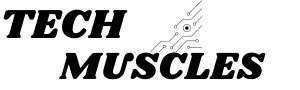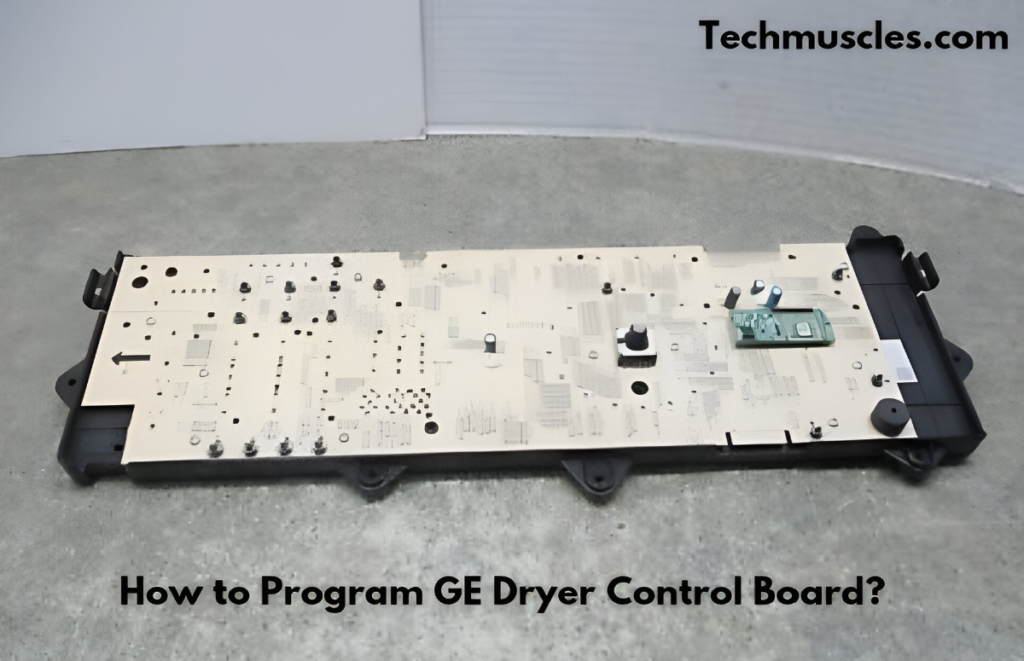If you’re struggling to figure out how to program your GE dryer control board, you’re not alone. Many homeowners face this challenge, especially when dealing with advanced appliances. Fortunately, programming your dryer’s control board is easier than it sounds. In this guide, we’ll walk you through the entire process step-by-step, ensuring you have the confidence to do it yourself.
From understanding the basic tools required to troubleshooting common issues, this comprehensive guide has everything you need. Let’s dive in.
Why Programming Your GE Dryer Control Board Matters
Your GE dryer’s control board acts as the brain of the appliance. It controls drying cycles, settings, and timers, ensuring your clothes dry efficiently and without damage. Whether you’re customizing cycles or resetting the system, programming the control board can optimize your dryer’s performance and save you from unnecessary repairs.
Tools and Materials You’ll Need
Before starting, gather the necessary tools and materials:
- Screwdriver (Phillips and flathead)
- User manual for your GE dryer model (if available)
- A stable work area
- Access to a power source (for testing purposes)
By having these tools ready, you’ll save time and frustration.
Step-by-Step Guide: How to Program Your GE Dryer Control Board
Here’s a detailed walkthrough to help you program your GE dryer control board effectively.
Unplug the Dryer
- Why it’s important: Safety first! Always disconnect the dryer from the power source to avoid electrical hazards.
- How to do it: Locate the power cord and unplug it from the wall outlet. If your dryer is hardwired, switch off the circuit breaker.
- Tip: Double-check that the dryer is completely powered down before proceeding.
Access the Control Panel
- Locate the screws: Most GE dryers have screws securing the top or back panel. Use a Phillips screwdriver to remove them.
- Open the panel: Carefully lift or slide the panel to reveal the control board.
- Inspect for damage: Before programming, ensure the control board and wiring are intact.
Enter Programming Mode
- Find the correct sequence: Refer to your dryer’s user manual for the exact button sequence to enter programming mode. This often involves pressing and holding specific buttons.
- Follow on-screen instructions: If your model has a digital display, it will guide you through the programming process.
- Tip: Write down the steps as you go to avoid confusion.
Adjust Dryer Settings
- Customize cycles: Set drying times, temperatures, and other preferences based on your needs.
- Save configurations: Follow prompts to save the new settings. This might involve pressing and holding a specific button.
- Example: On some models, pressing “Start” for three seconds saves the settings.
Reassemble the Dryer
- Close the panel: Carefully place the control panel back in position and secure it with screws.
- Reconnect power: Plug the dryer back into the outlet or switch on the circuit breaker.
- Test the settings: Run a quick test cycle to ensure everything works as expected.
Troubleshooting Common Issues
Even with careful programming, you might encounter some hiccups. Here’s how to address them:
Dryer Won’t Enter Programming Mode
- Possible causes: Faulty buttons or incorrect sequence.
- Solution: Double-check the manual for the exact steps. If the issue persists, the control board might need repair or replacement.
Settings Don’t Save
- Possible causes: Software glitches or incomplete programming.
- Solution: Repeat the programming process and ensure all steps are followed correctly.
Dryer Doesn’t Respond After Programming
- Possible causes: Loose connections or damaged control board.
- Solution: Inspect the wiring and connections. If necessary, consult a professional.
FAQs About GE Dryer Control Boards
Here are some common questions to address user concerns:
Typically, programming the control board takes about 15–20 minutes, depending on your familiarity with the process.
Yes, as long as you follow the steps carefully. However, if you’re uncomfortable handling electronics, consider hiring a technician.
Refer to the user manual or GE’s official support page to decode the error. Most error codes indicate specific issues with the control board or other components.
Pro Tips for Maintaining Your GE Dryer Control Board
- Keep it Clean: Dust and debris can affect the board’s performance. Clean it gently with a dry cloth.
- Avoid Overloading the Dryer: Excess weight can strain the system, leading to errors or malfunctions.
- Perform Regular Inspections: Check for loose connections or wear and tear on the control board periodically.