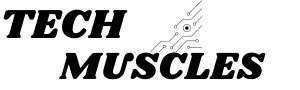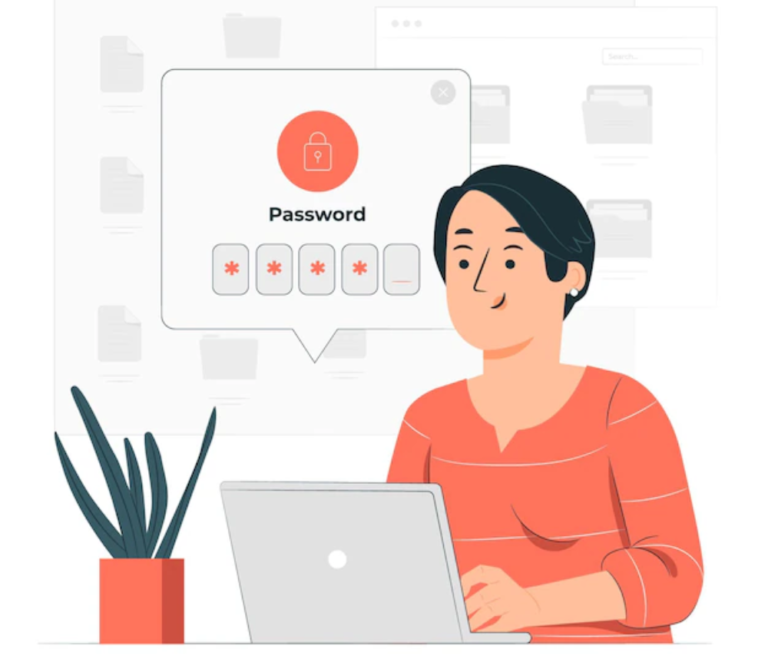In 2024, the world is more connected than ever before. From social media accounts to banking services, almost everything we do is online. With this increased digital activity, the importance of securing our online accounts has never been more critical. One of the simplest yet most effective ways to protect your online presence is by using a strong password.
But what exactly makes a strong password, and how can you ensure yours is up to date with the latest security standards? In this article, we’ll explore the characteristics of a strong password, provide examples of strong passwords for various accounts, and offer tips on how to create your own unique, secure passwords. Let’s dive in!
What Makes a Strong Password?
A strong password is essential in protecting your personal and professional information from cybercriminals. To understand what makes a password strong, let’s break it down:
Characteristics of a Strong Password
- Length: The longer the password, the harder it is to crack. In general, passwords should be at least 12-16 characters long.
- Complexity: A strong password should include a mix of upper and lowercase letters, numbers, and special characters (e.g., @, #, $, %).
- Unpredictability: Avoid using common words, phrases, or patterns. Cyber attackers often use dictionary-based attacks or brute-force methods to crack passwords, so the more random your password, the better.
- No Personal Information: Don’t use easily guessable information like your name, birthday, or phone number.
- Avoid Password Reuse: Using the same password across multiple sites puts you at risk if one of those sites is hacked.
Why Strong Passwords Matter
Strong passwords are your first line of defense against cyber threats. With a weak password, hackers can easily gain access to your online accounts, stealing personal information, financial details, and much more.
In 2024, password protection is more critical than ever, as cybercriminals continuously evolve their methods. A strong password helps safeguard your data from brute-force attacks, phishing schemes, and other malicious activities.
Key Elements of a Strong Password
Now that we understand the importance of strong passwords, let’s explore the key elements that make a password strong.
Length: 12-16 Characters
The longer your password, the more difficult it becomes for cybercriminals to guess or crack. A password that’s 12 characters long is significantly more secure than a 6-character one. In fact, a password with at least 12 characters is considered a good practice in 2024.
Complexity: Upper & Lowercase, Numbers, and Symbols
A strong password incorporates different types of characters. This includes:
- Uppercase letters: A, B, C, etc.
- Lowercase letters: a, b, c, etc.
- Numbers: 1, 2, 3, etc.
- Symbols: @, #, $, %, &, etc.
This variety makes it harder for attackers to guess your password.
Unpredictability: Avoid Common Words
Cyber attackers often use algorithms that test dictionary words, common phrases, and predictable patterns. For instance, “Password123” or “qwerty” are common passwords and can be easily cracked.
Instead, use random words or combinations that don’t form recognizable patterns. A password like “F!9@Jks7^PoL” is much harder to crack than “sunshine123.”
No Personal Information
Never use easily guessable personal information in your password. This includes your name, birthdate, pet’s name, or phone number. Even though these might seem unique to you, they are often the first things hackers try when attempting to gain access to your accounts.
Strong Password Examples for 2024
Now that we know what makes a strong password, let’s look at some examples. Here are a few password samples you can use or get inspiration from:
General Strong Password Examples
- Example 1:
M!dZ9v2@wT#p1lF6 - Example 2:
C@r7oP9d#Vt!2gFz - Example 3:
8oS3*kQqP!rVt4wE
These passwords combine upper and lowercase letters, numbers, and symbols, making them complex and harder to crack.
For Social Media Accounts
If you’re securing your social media profiles, here are a few examples:
- Example 1:
Fb#19!gh9p_0Tsd7& - Example 2:
Tw1t3r$R0cks@!w10L
These passwords are designed with social media account security in mind, offering strong protection while still being memorable.
For Financial Accounts
For your financial accounts, you need extra protection. Here are some strong examples:
- Example 1:
F!n@nc3F0rt!$$#P2r - Example 2:
B@nkA!l0g#2024$w2
These passwords combine a variety of characters, making them much harder for attackers to guess.
For Online Shopping Accounts
Online shopping accounts often hold sensitive payment information, so a strong password is crucial.
- Example 1:
Sh0pB3tT!m3$#vXnQ - Example 2:
Ecom#@_Sh!p$w9F5T
These examples are complex, containing random numbers, symbols, and mixed characters, ensuring your shopping accounts stay secure.
How to Create Your Own Strong Passwords
Creating your own strong passwords might sound like a daunting task, but with the right approach, it’s simple. Here are some methods to generate your own secure passwords:
Using Password Generators
Password managers like LastPass, 1Password, and Dashlane offer built-in password generators that create complex, unique passwords for you. These tools randomly generate passwords that are both secure and hard to guess.
Creating Memorable Passphrases
Instead of using random characters, you can create a memorable passphrase—a string of random words mixed with numbers and symbols. For example, Star$Coffee!giraffe_2024 is both strong and easy to remember.
Avoiding Common Mistakes
- Don’t use easily guessable patterns: Avoid patterns like
123456orqwerty. - Don’t reuse passwords: Always use unique passwords for each of your accounts.
Best Practices for Password Security in 2024
Now that you know how to create a strong password, here are some additional tips for keeping your accounts secure:
Using Password Managers
Password managers not only store your passwords securely but also generate complex passwords for you. By using a password manager, you don’t have to worry about remembering each password, as it will be stored and encrypted safely.
Avoiding Password Reuse
It’s tempting to use the same password for multiple accounts, but this practice is risky. If one account gets compromised, all your accounts are at risk. Ensure you use a unique password for each account.
Regularly Updating Passwords
Even if your password is strong, it’s a good idea to update it regularly—especially for sensitive accounts like online banking or email.
Enabling Two-Factor Authentication (2FA)
In addition to using strong passwords, enable two-factor authentication (2FA) wherever possible. This adds an extra layer of security, requiring both your password and a second piece of information, such as a code sent to your phone, to access your account.
FAQs
What is a strong password?
A strong password is one that is at least 12 characters long, includes a mix of uppercase and lowercase letters, numbers, and special characters, and avoids common words or personal information.
How long should a password be in 2024?
In 2024, it is recommended to use a password that is at least 12-16 characters long to ensure its strength.
Can a password be too complex?
While complex passwords are harder to crack, they should still be memorable. Avoid making passwords so complex that you forget them, and use password managers if necessary.
Should I use the same password for multiple accounts?
No, never use the same password for multiple accounts. If one account is hacked, all your accounts will be vulnerable.
How do I create a memorable strong password?
Create a passphrase using random words, numbers, and symbols. For example, M!lk$9R0ck&Stone#2024 is memorable and secure.
What is multi-factor authentication, and why is it important?
Multi-factor authentication (MFA) is an additional layer of security that requires two forms of identification to access an account—usually your password and a verification code sent to your phone.
Conclusion
In today’s digital landscape, strong passwords are your first line of defense against cyber threats. In 2024, as cybercriminals become more sophisticated, it’s essential to use strong, unique passwords for each of your accounts. By following the tips and examples provided in this article, you can enhance your online security and protect yourself from potential threats. Remember, a strong password is not just about length and complexity—it’s about being unpredictable and using the right tools, like password managers and multi-factor authentication, to safeguard your data.
Stay secure online, and make sure your passwords are up to the task!