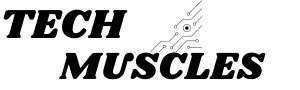We’ve all experienced it — an email that we were expecting suddenly disappears from our inbox. It could have been a crucial work email, an important update, or even something as simple as an order confirmation. So, what happens when a legit email is removed from your inbox?
Whether you’ve accidentally deleted it, a filter flagged it as spam, or your email provider removed it for security reasons, this issue can cause unnecessary stress. Understanding why and how legitimate emails get removed is essential in preventing such occurrences and ensuring you don’t miss out on important communications.
In this comprehensive guide, we’ll explore everything you need to know about removed legit emails — from why they get deleted to how you can recover them and prevent future losses. Let’s dive in!
What Does “Removed a Legit Email” Mean?
Understanding the Term
The phrase “removed a legit email” typically refers to the disappearance of an email that was expected to arrive in your inbox but was either deleted, filtered out, or lost due to some technical issue. It’s frustrating to find that an important email has either vanished or never made it to your inbox in the first place, especially when you didn’t intentionally delete it.
The main reasons legitimate emails are removed or disappear are due to spam filtering, user mistakes, or email security features. Email services use algorithms and filters to automatically detect and remove unwanted or potentially harmful messages, but these systems aren’t perfect. Sometimes, legitimate emails can be mistakenly classified as spam or even deleted by accident.
How Email Filters Work
Modern email services, such as Gmail, Outlook, or Yahoo, use sophisticated algorithms and machine learning models to filter out spam and suspicious emails. These filters scan the content of incoming messages, checking for patterns that resemble typical spam emails or malicious content.
However, these filters are not foolproof, and legitimate emails can occasionally be flagged as spam or junk, especially if they resemble known spam emails. For example, emails with certain keywords, large attachments, or suspicious-looking links can sometimes be incorrectly marked as harmful.
Why Legitimate Emails Are Removed
Spam Filters and False Positives
Spam filters are designed to keep unwanted emails out of your inbox. However, they are not perfect, and sometimes they make mistakes. A false positive occurs when a legitimate email gets wrongly classified as spam or junk.
For instance, emails from newsletters, promotions, or automated systems (like order confirmations or bank notifications) might get mistakenly flagged due to specific keywords or formatting. These emails are often legitimate, but their content or sender’s address might match known spam patterns, causing them to be filtered out.
In addition, emails that contain certain attachments (such as executable files) or links that resemble phishing attempts may be mistakenly marked as malicious, even if they’re harmless.
Email Client Settings and User Actions
Sometimes, the removal of a legitimate email is due to settings you’ve chosen within your email client or actions you’ve taken. For example, if you’ve set your email account to automatically archive or delete certain types of messages, it’s possible that a legit email was inadvertently removed based on these rules.
Another common issue is when emails are manually marked as spam or deleted by mistake. Perhaps you accidentally selected “Delete” instead of “Archive” or clicked “Mark as Spam” when you meant to report junk mail. These small user errors can lead to the loss of important emails.
Security Threats and Phishing Attempts
Email providers have robust security systems in place to protect users from malicious emails, phishing attempts, and malware. When an email is suspected of containing harmful content, such as phishing links or attachments, the email system may automatically remove it to protect the recipient.
For example, even legitimate emails from trusted companies might get flagged if they contain suspicious links or have been identified as part of a phishing attempt. In some cases, emails from unfamiliar sources might also be removed if the email server identifies them as potential threats.
How to Recover a Legitimate Email That Was Removed
Check the Spam or Junk Folder
One of the first places to look when you can’t find a legitimate email is your spam or junk folder. Many email services automatically filter out suspected spam and direct them to these folders. While this helps keep your inbox clean, it can also result in legitimate emails being mistakenly categorized as spam.
To recover a legitimate email:
- Open your spam or junk folder.
- Search for the email by the sender’s name or subject.
- If you find the email, mark it as “Not Spam” or “Move to Inbox” to prevent future emails from the same sender from being incorrectly flagged.
Review Trash/Deleted Items
If you accidentally deleted an email, it’s likely still in your Trash or Deleted Items folder. Most email providers retain deleted emails for a limited period before permanently removing them.
To restore a deleted email:
- Open your Trash/Deleted Items folder.
- Locate the missing email using the search function.
- Select the email and move it back to your inbox or archive.
Search Using Specific Keywords
Sometimes, emails get lost due to clutter or large volumes of incoming messages. If you can’t find an email in your inbox, spam, or trash folders, try searching for specific keywords within the email. This could include:
- The sender’s email address or name.
- Key phrases or keywords from the subject line.
- A specific phrase or word in the body of the email.
Most email services have powerful search capabilities, so using the right keywords will help you quickly locate the email.
Contact Your Email Provider
If you’ve checked all possible folders and still can’t find the email, it might be time to contact your email provider. They may be able to assist you in recovering deleted or missing emails, especially if they were accidentally flagged or removed by the system. Some providers offer specialized tools to recover lost emails, so it’s worth reaching out for assistance.
How to Prevent Legitimate Emails from Being Removed
Adjust Your Spam Filter Settings
To reduce the risk of legitimate emails being mistakenly removed, you should adjust your spam filter settings. Most email clients allow you to customize these settings, enabling you to whitelist trusted senders and reduce the chances of important messages being filtered out.
Here’s what you can do:
- Whitelist trusted senders: Add trusted email addresses or domains to your safe sender list to ensure their emails always land in your inbox.
- Adjust sensitivity settings: Many email services allow you to adjust the sensitivity of spam filters. Lowering the filter sensitivity will reduce the chances of legitimate emails being flagged.
Create Email Filters and Rules
If you regularly receive important emails from specific sources (such as newsletters or banking updates), you can create custom email filters or rules. This ensures that emails from these sources are always delivered to your inbox and not filtered out.
For example:
- Set up a filter to automatically move emails from your bank’s domain to a specific folder for easy access.
- Create rules that prevent certain types of emails from being marked as spam, regardless of their content.
Use Trusted Email Services
Choosing an email provider that offers robust filtering and security features can also help prevent the removal of legitimate emails. Providers like Gmail, Outlook, and Yahoo offer advanced spam detection and filtering options to protect users from unwanted emails while allowing legitimate messages to pass through.
Ensure your email provider is using updated spam filtering algorithms and that you’re taking full advantage of its security settings.
Educate Yourself on Phishing and Security Threats
Being cautious and educated about phishing attacks is essential. Legitimate emails may get flagged as spam or removed if they contain certain keywords or suspicious-looking content. Understanding how phishing and malicious emails look will help you distinguish them from the real ones.
It’s always a good idea to double-check emails that appear suspicious, especially those with urgent requests or strange-looking links. Use email verification tools and always hover over links to see their destination URL before clicking.
What to Do if You Keep Losing Important Emails
Regularly Back Up Emails
To ensure that important emails are never lost, consider backing them up regularly. Many email services allow you to archive emails or save them to cloud storage. Backing up emails is a simple way to protect your communications and prevent accidental loss.
You can also use third-party tools to create backups of your email data. This ensures that you have a copy of important emails, even if they are mistakenly deleted or lost.
Monitor Your Email Account for Security Breaches
If emails are regularly being removed or if you notice other suspicious activity, it’s a good idea to monitor your email account for potential security breaches. Check your login history, ensure your password is strong, and consider enabling two-factor authentication (2FA) for added protection.
Use an Alternative Email Service
If you consistently face issues with your current email provider, it may be worth switching to a more reliable service that offers better spam protection, more advanced security, and robust email management tools.
Conclusion
Emails are a vital communication tool, and losing legitimate emails can be frustrating, especially when they contain important information. By understanding why emails get removed, how to recover them, and how to prevent it from happening again, you can take control of your inbox and reduce the risk of losing important messages.
Adjusting your spam filter settings, using trusted email services, and staying vigilant against phishing attempts are all essential steps in managing your emails effectively.
With these tips and strategies, you can ensure that your emails remain secure, organized, and never removed by mistake.
FAQs
A legitimate email may have been removed due to spam filters, user actions, or security measures. Check your spam, junk, or trash folders to see if it was mistakenly classified.
You can recover a removed email by checking the spam or trash folders, using specific search terms, or contacting your email provider for assistance.
Adjust your spam filter settings, whitelist trusted senders, and create custom email filters to ensure important messages always land in your inbox.
If you can’t find a legitimate email, search through your spam and trash folders. If it’s still missing, contact your email provider for further assistance.