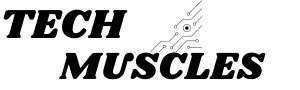In today’s digital world, social media platforms like Facebook are part of our everyday lives. However, with the widespread use of Facebook, there has also been an increase in cyber threats. One such threat is phishing, a method used by cybercriminals to steal sensitive data, including login credentials, personal information, and even financial details.
Phishing often involves fraudulent emails, messages, or websites that resemble legitimate platforms like Facebook. Phishing links are designed to deceive users into clicking on them, which then leads to fake login pages or malicious websites. As alarming as it sounds, knowing how phishing works can be an essential tool for protecting yourself against these attacks.
In this comprehensive guide, we’ll walk you through what phishing links are, how they’re created (for educational purposes), and how to defend against them. Let’s dive in!
What is a Phishing Link?
Understanding Phishing
Phishing refers to an online scam where attackers impersonate legitimate institutions, like Facebook, to trick users into revealing personal information, such as usernames, passwords, or credit card details. Phishing links are essentially fake URLs that look like legitimate websites. When clicked, they redirect users to fraudulent pages designed to steal data.
A phishing link may appear to be a legitimate Facebook link, but in reality, it leads to a page that looks identical to Facebook’s login page but is controlled by cybercriminals. The goal is to capture your login credentials and use them to access your Facebook account, or even sell your information on the dark web.
How Phishing Links Work
Phishing links are often disguised to resemble the original website’s URL. Cybercriminals may create websites that look almost identical to Facebook’s official login page, but the URL will contain minor changes such as:
- A misspelled domain name (e.g., facebo0k.com instead of facebook.com).
- An extra character in the URL (e.g., facebook-secure.com).
- Using a look-alike domain (e.g., facedook.com).
Once you enter your login credentials on the fake site, they are collected by the attacker, who can then use this information for malicious purposes, like hacking your account or stealing personal data.
How Do Cybercriminals Create Phishing Links?
The Basics of Creating a Phishing Link
To understand how phishing links are created, let’s break down the general process. While we don’t encourage or condone malicious activity, understanding the methods used by cybercriminals can help you recognize potential threats and avoid falling victim.
- Cloning the Website: Cybercriminals often clone a legitimate website, like Facebook, to make it look authentic. They copy the login page and may even recreate the entire site’s interface.
- Using Phishing Kits: Phishing kits are pre-made toolkits available on the dark web that make it easier for cybercriminals to create fake websites. These kits typically come with ready-to-use code, forms, and other elements that make the creation of phishing links quick and simple.
- Creating a Fake URL: Cybercriminals often create look-alike domains that resemble the real Facebook website. For example, they may use domains like facebo0k.com or facebook-secure-login.com to trick users into thinking they are on the legitimate Facebook site.
- Social Engineering: Attackers use social engineering tactics, such as urgency or fear, to entice users into clicking on phishing links. This may include creating fake alerts like “Your account is locked” or “Immediate action required.”
By mimicking Facebook’s design and using similar URL structures, cybercriminals make it difficult for an average user to identify the difference between a phishing site and the real one.
Ethical Considerations
While understanding phishing methods is important, it’s crucial to emphasize the ethical implications. Phishing is illegal, and using this knowledge for malicious activities is a crime. The goal of understanding how phishing links work is not to exploit others but to defend against these types of attacks and raise awareness about online security.
How to Make a Phishing Link ? ( Only For Educational Purpose)
Overview of Tools and Techniques
Creating phishing links is a cybercrime and should never be attempted. However, it’s essential to understand how these links are constructed to better protect yourself and your digital presence.
- Phishing Kits: Cybercriminals often use phishing kits, which come with ready-made templates for creating fake login pages. These kits can be found on illegal websites, and they make it easier for attackers to launch phishing campaigns without needing much technical expertise.
- Fake Login Pages: Attackers can easily clone a legitimate login page, such as Facebook’s, and host it on a fake domain. Once users input their credentials, the data is sent to the attackers instead of being stored on Facebook’s official servers.
- URL Spoofing: Cybercriminals may use URL shortening tools or slight domain changes to mask malicious links. By shortening a link (e.g., using bit.ly), attackers can hide the actual URL, making it harder to detect a phishing attempt.
How Attackers Mimic Facebook Links
When it comes to Facebook phishing links, cybercriminals often rely on mimicking Facebook’s URL and appearance. Here are some ways they do this:
- Look-Alike Domains: As mentioned earlier, attackers might use look-alike domains like fb-login.com or faceb0ok.com. These links appear genuine but lead to fake pages designed to steal your login details.
- SSL Certificates: To appear more trustworthy, phishing sites may have an SSL certificate, indicated by the padlock symbol in the URL bar. This is a false sense of security because it only indicates that the website is encrypted, but not whether the site is legitimate.
- Phishing Emails and Ads: Attackers often distribute phishing links through emails or fake Facebook ads. They may send you a message claiming there’s a security issue with your account or offer a reward, prompting you to click on a malicious link.
How to Create a Phishing Link for Facebook?
Understanding How Cybercriminals Exploit Facebook
Cybercriminals frequently target social media platforms like Facebook to launch phishing attacks. Facebook is a trusted platform for billions of users worldwide, making it an ideal target for attackers looking to steal sensitive information.
Technical Overview of Creating Phishing Links
Here’s an overview of how cybercriminals may create a phishing link targeting Facebook users:
- Cloning Facebook’s Login Page: The attacker creates an exact replica of Facebook’s login page, but instead of sending credentials to Facebook’s servers, the data is sent to the attacker.
- Using Fake URLs: Cybercriminals may use slightly altered Facebook URLs, like www.faceboook-login.com, to make the link look authentic at first glance. Users may not notice the subtle change, making them more likely to fall for the scam.
- Setting Up Fake Login Forms: Attackers may create fake login forms that look identical to Facebook’s. The form collects your Facebook username and password and sends it to the attacker, not Facebook.
Warning: Why You Should Never Create Phishing Links
Creating phishing links is not only illegal but also highly unethical. Even if you understand the technical aspects of creating phishing links, it is important to use this knowledge responsibly. Engaging in phishing activities can lead to serious legal consequences, including criminal charges. Always remember: using your skills for ethical purposes can help protect people and contribute to a safer online community.
How to Protect Yourself from Facebook Phishing Links
Recognizing Phishing Attempts
Recognizing phishing attempts is key to protecting yourself from falling victim to these scams. Here are some red flags to watch out for:
- Suspicious URLs: Always double-check URLs before entering your login credentials. If the link seems strange or contains misspellings, it may be a phishing link.
- Urgency and Threats: Phishing emails often create a sense of urgency, like “Your account is locked” or “Immediate action required.” Be skeptical of any emails or messages that demand immediate action.
- Suspicious Attachments or Links: Avoid clicking on links or downloading attachments from unknown sources. If the email looks suspicious, it’s better to verify its legitimacy before clicking.
Secure Your Facebook Account
To protect your Facebook account from phishing attacks:
- Enable Two-Factor Authentication (2FA): This adds an additional layer of security by requiring a second form of verification (e.g., a code sent to your phone) in addition to your password.
- Use a Strong Password: Ensure your password is unique, long, and contains a mix of letters, numbers, and symbols. Avoid using the same password across multiple sites.
- Review Third-Party App Permissions: Periodically check the apps connected to your Facebook account. Revoke access to any app you no longer use or don’t recognize.
Use Security Tools and Software
- Antivirus and Anti-Phishing Tools: Installing antivirus software and using anti-phishing browser extensions can help detect and block phishing attempts before they reach you.
- Monitor Your Account: Regularly review your account for any suspicious activity. If you notice anything unusual, change your password immediately and report the issue to Facebook.
FAQs
What is a phishing link?
A phishing link is a fraudulent URL designed to steal personal information by impersonating a legitimate website. These links often appear similar to the official URL but lead to fake login pages or malicious sites.
How to create phishing links?
While it’s important to understand how phishing works, creating phishing links is illegal and unethical. Use your knowledge to protect yourself from these scams and help others stay safe.
How to make a phishing link?
Making a phishing link involves creating a fake website that looks like a legitimate site, such as Facebook. However, this is a form of cybercrime and should not be attempted.
How to create a phishing link for Facebook?
Phishing links targeting Facebook usually involve creating a fake login page or mimicking the official Facebook URL. These links are used to steal login credentials. Understanding these tactics helps you protect yourself and your account.
Conclusion
Phishing is a dangerous and growing threat on platforms like Facebook. By understanding how phishing links are created, you can better protect yourself and your online accounts from cybercriminals. Always be cautious of suspicious links, enable two-factor authentication, and ensure your accounts are secure. Stay informed, stay safe, and use your cybersecurity knowledge responsibly to help others avoid falling victim to phishing attacks.